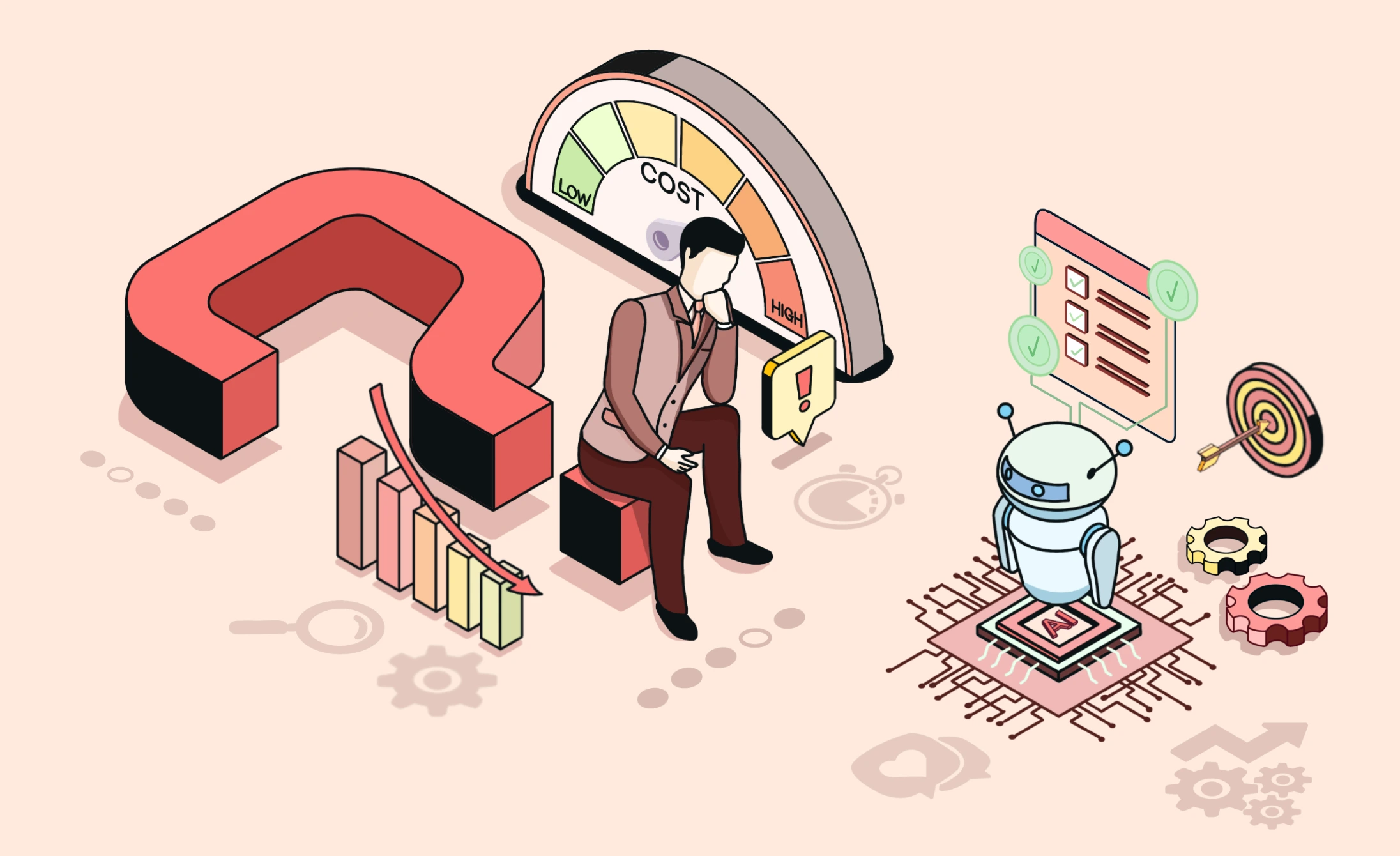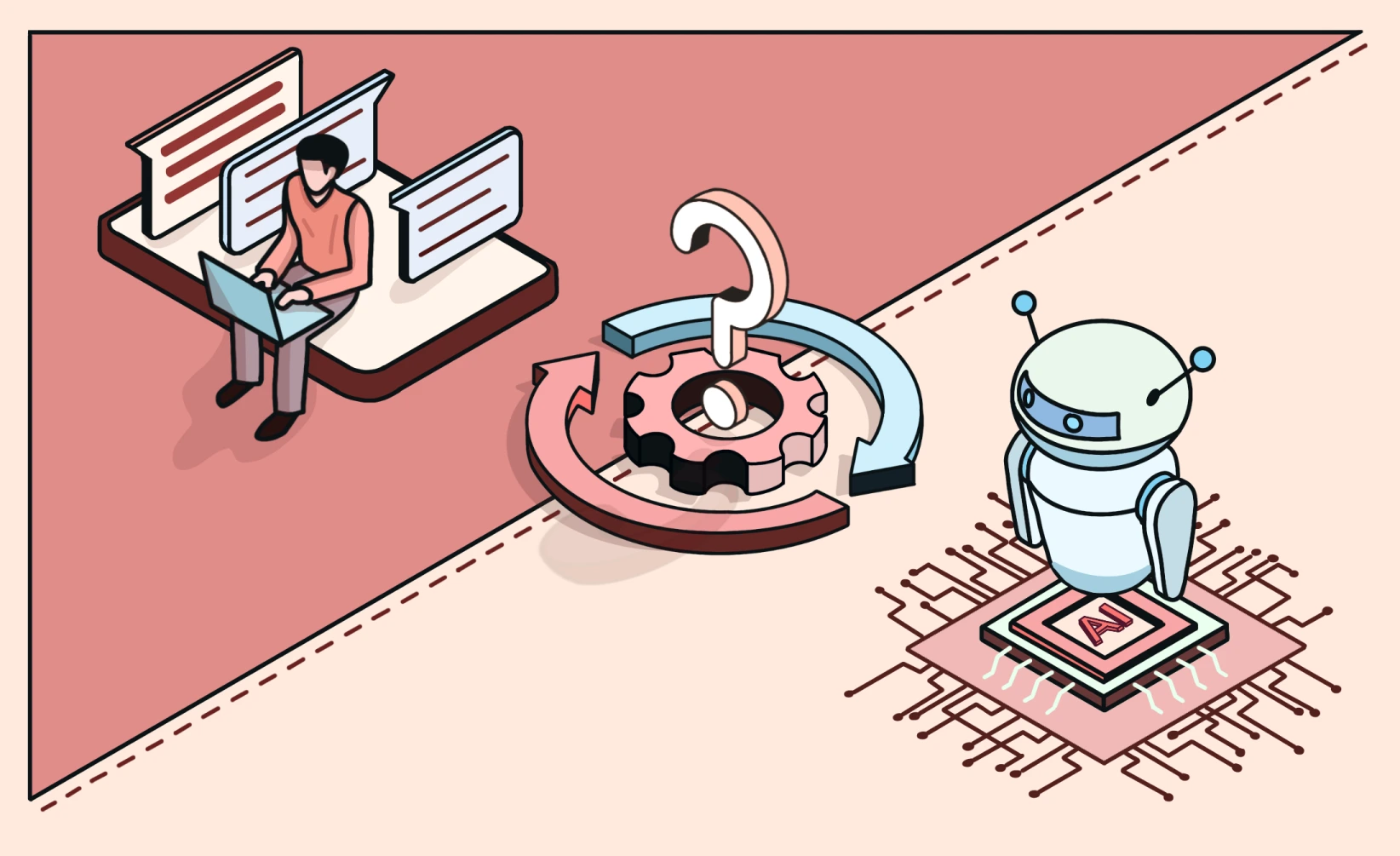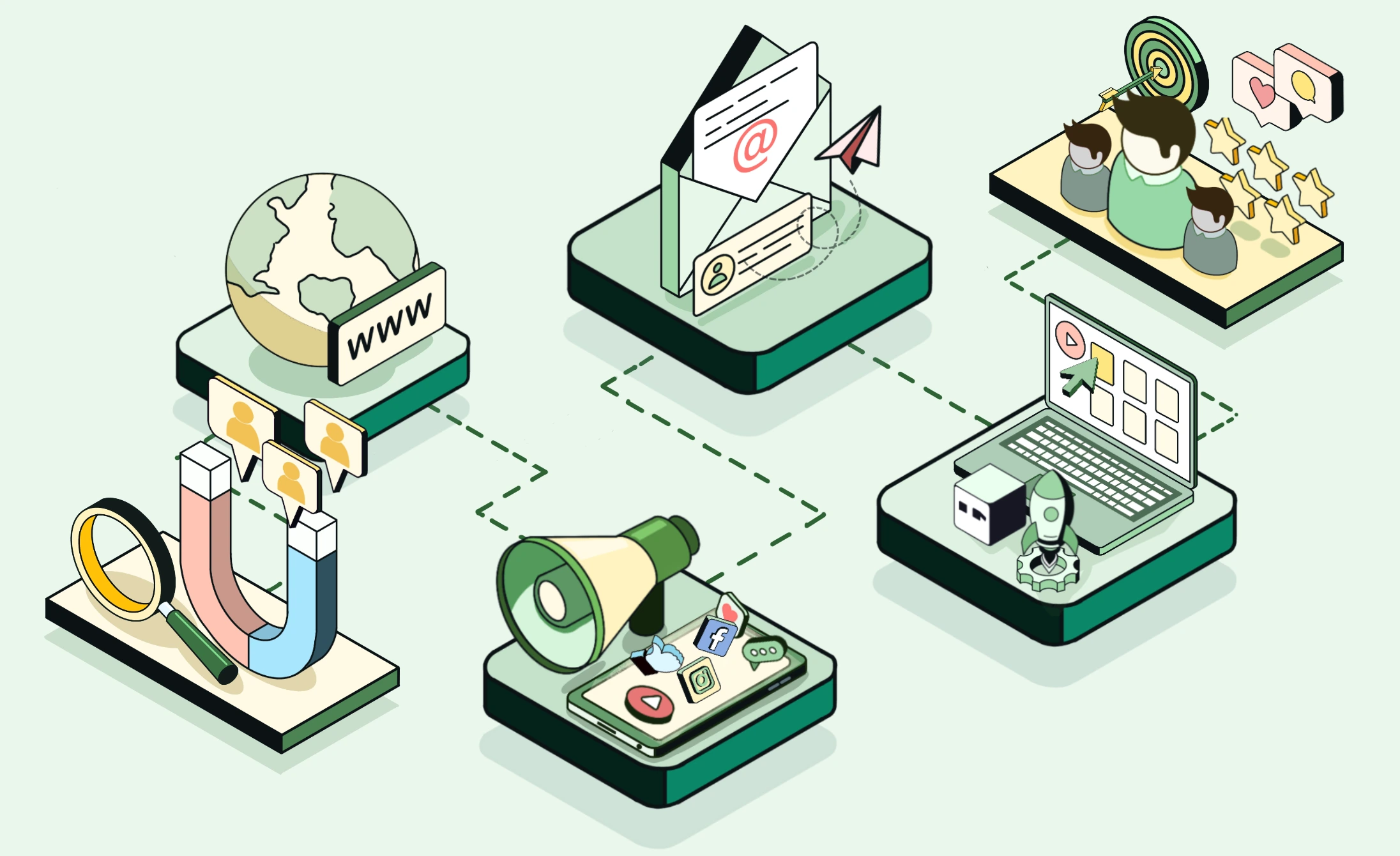Building a strong brand strategy starts with understanding your market and competition—what makes your industry tick, who the key players are, and how you can stand out. But gathering that information and turning it into a well-defined strategy takes time, effort, and expertise.
With TeamPal’s Brand Strategist agent, the process becomes more manageable. By combining powerful skills like Google Search and Document Finder, this agent can help you conduct market and competitor analysis, source relevant documents for regional insights, and craft a complete brand strategy document tailored to your business goals.
In this guide, following the use case series, we’ll walk through how to set up the Brand Strategist agent and use it to develop a brand strategy for an IT agency in Indonesia.
Let’s see how TeamPal makes branding smarter, faster, and more effective.
Setting Up Your Brand Strategist Agent
For this use case, start by setting up the Brand Strategist agent in your TeamPal dashboard.
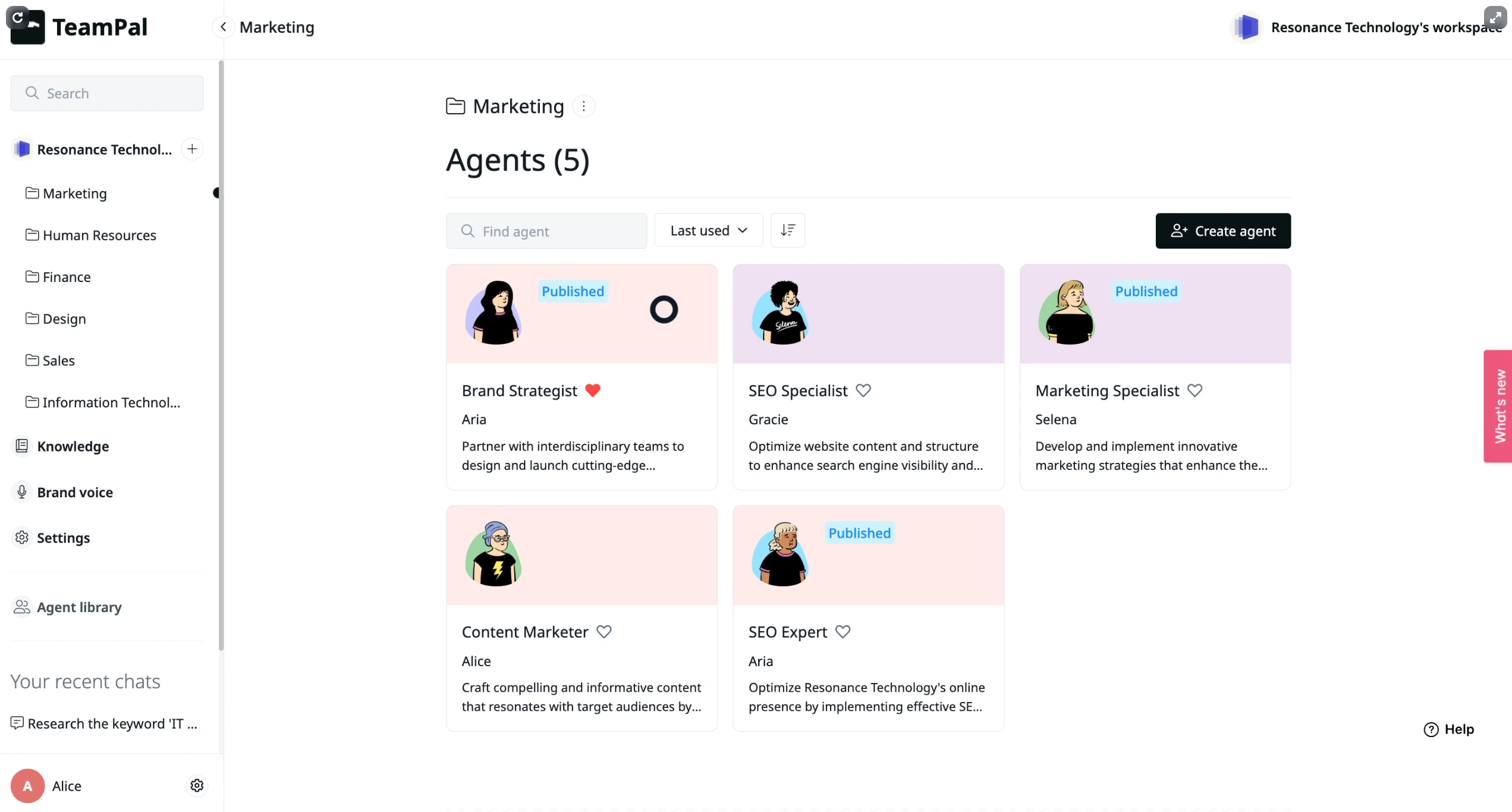
To make it effective for branding tasks, follow these steps:
-
Equip skills: Add the Google Search skill to gather insights on market trends and competitors together with the Document Finder skill to source and analyze relevant industry reports and documents that provide deeper context.
-
Add knowledge: Equip the agent with relevant Knowledge sources to make it even more effective. Here, we attach a folder named TeamPal that contains internal resources, industry-specific documentation, or any other information that the agent can reference for context. This enhances the agent’s ability to provide tailored insights for your branding needs.
-
Choose the right AI model: For this use case, we’re using the GPT 4o model, known for its robust processing power and nuanced understanding of complex tasks like strategy crafting.
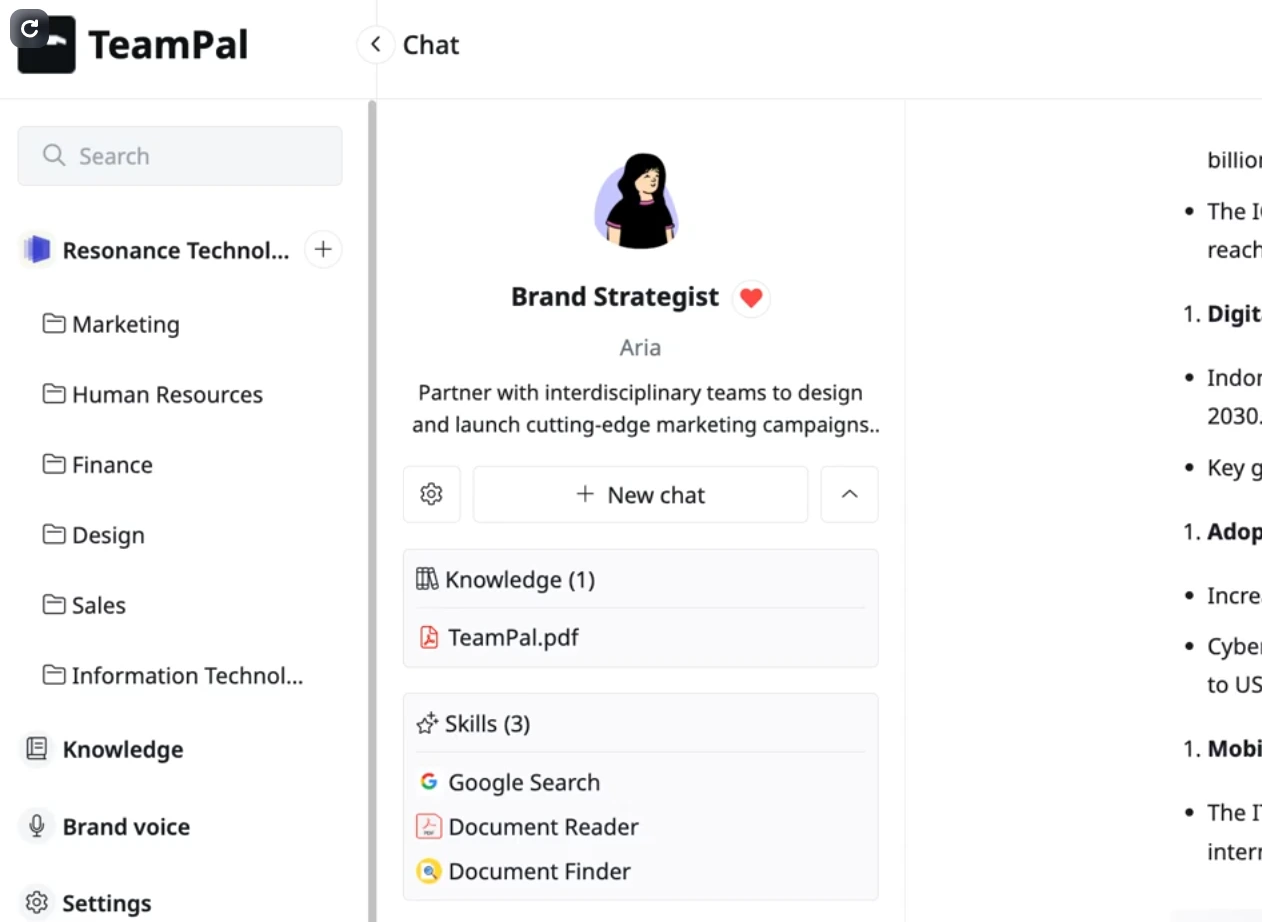
Once your skills and AI model are configured, your Brand Strategist agent will be fully equipped to tackle complex research and strategic branding tasks with speed and accuracy.
If you need more detailed instructions on setting up an agent, be sure to check out our TeamPal User Guide for step-by-step demonstrations and best practices.
Let’s move on to creating actionable insights!
Performing Market Research and Brand Strategy Development
With your agent configured, here’s how to use it for research and strategy creation:
Step 1: Market and Competitor Analysis
Start by researching the current market landscape and identifying key competitors in the IT industry.
Example prompt:
"Search for IT industry trends and leading agencies in Indonesia. Identify key competitors, their service offerings, and differentiators. Summarize insights on market demand and growth areas."
Using the Google Search skill, your agent will explore industry websites, news articles, and reports to compile detailed insights, including:
-
Top competitors and their unique selling points.
-
Market demand for IT services.
-
Growth areas and untapped opportunities.
This analysis lays the foundation for crafting a brand strategy that aligns with market realities while differentiating your business.
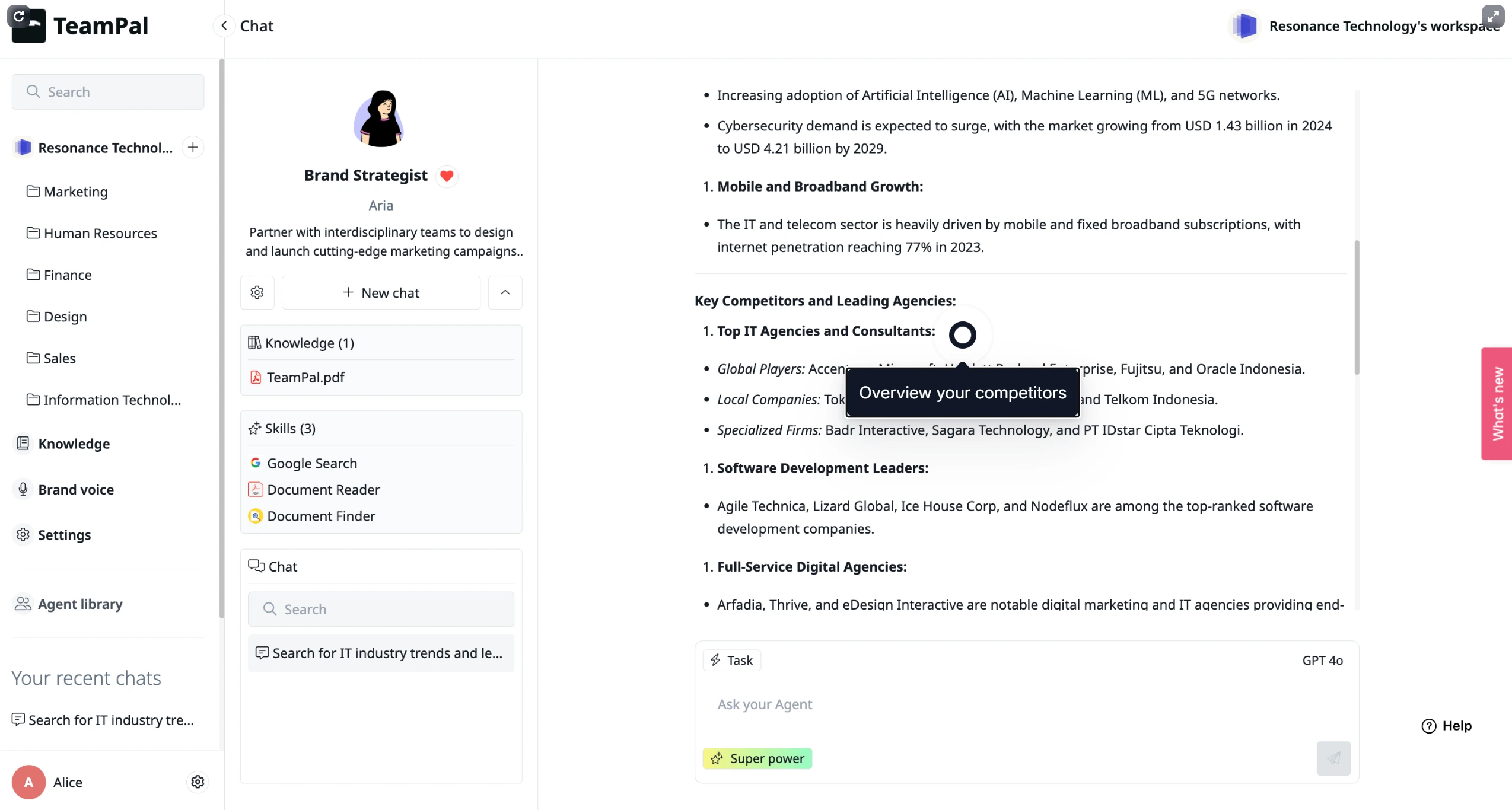
Step 2: Document Sourcing for Regional Insights
Next, prompt your agent to find and analyze relevant documents that provide deeper insights into the region and industry.
Example prompt:
"Find and analyze documents related to the Indonesian IT sector, government initiatives, and industry reports. Below is a curated list of resources with their focus areas and links."
Using the Document Finder skill, your agent will identify useful reports, policy documents, and other key resources. Expect a list of documents paired with:
-
Brief summaries of their focus areas (e.g., industry trends, government programs, or innovation benchmarks).
-
Direct links to access the resources.
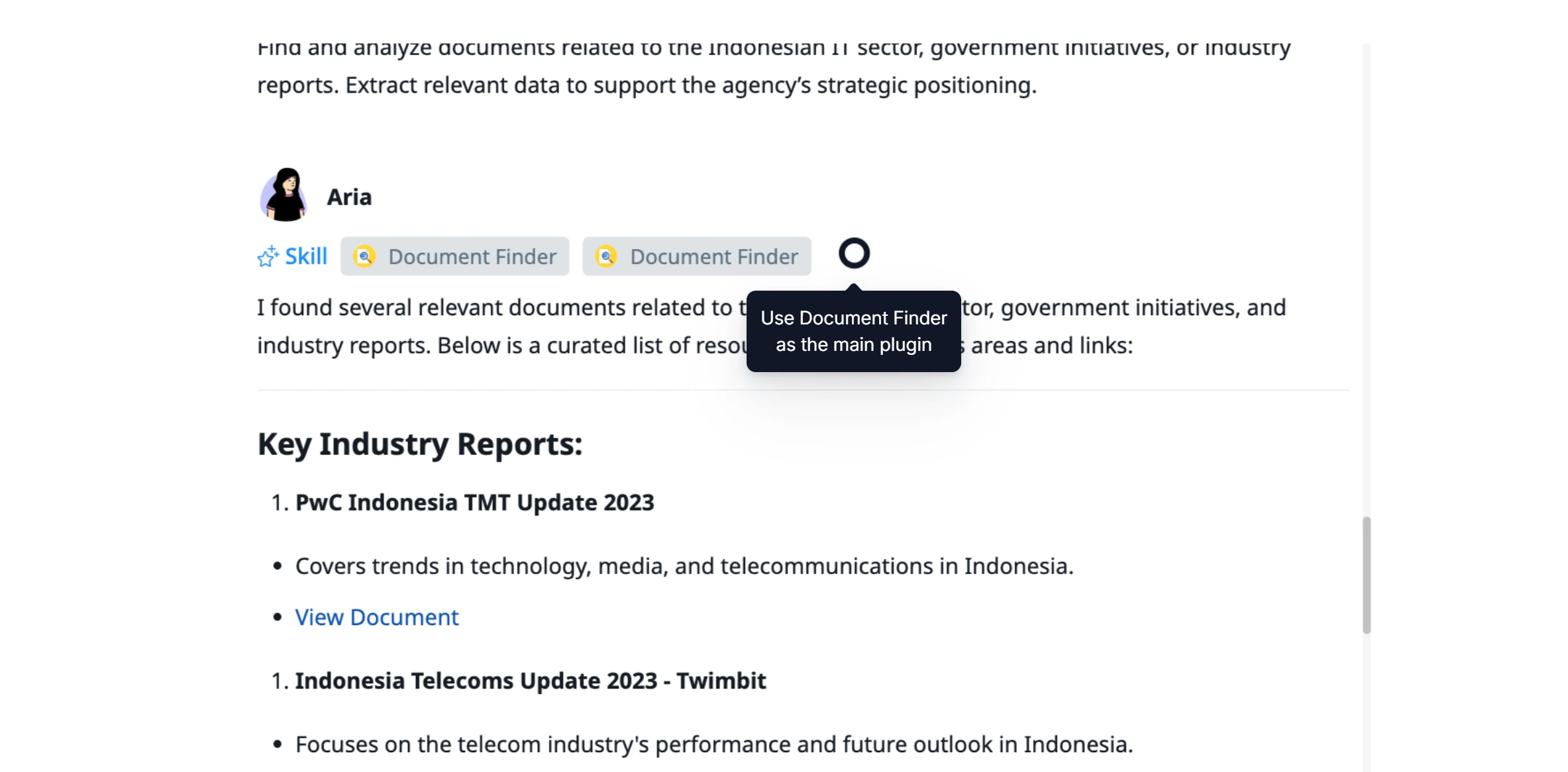
Additionally, you can also equip the Document Reader skill if you have specific documents you would like the agent to analyze in detail. This skill is perfect for extracting key takeaways, summarizing insights, and identifying critical sections from multiple documents.
Step 3: Strategic Drafting
Now that you’ve gathered the necessary insights, let the agent transform them into a comprehensive brand strategy document.
Example prompt:
"Draft a brand strategy document for the IT agency in Indonesia. Include market positioning, target audience personas, key messaging pillars, and a go-to-market plan. Emphasize innovation, trust, and local expertise."
Your agent will produce a polished strategy document that includes:
-
Market positioning: A clear definition of the agency's place in the competitive landscape.
-
Target audience personas: Profiles of ideal customers, focusing on their needs, challenges, and goals.
-
Key messaging pillars: Core messages that highlight innovation, trust, and local expertise to build credibility and resonate with clients.
-
Go-to-market plan: Strategies for entering and capturing the market effectively, including steps for building brand awareness, attracting leads, and making an impact.
The result is an actionable, professional brand strategy that combines insights with execution.
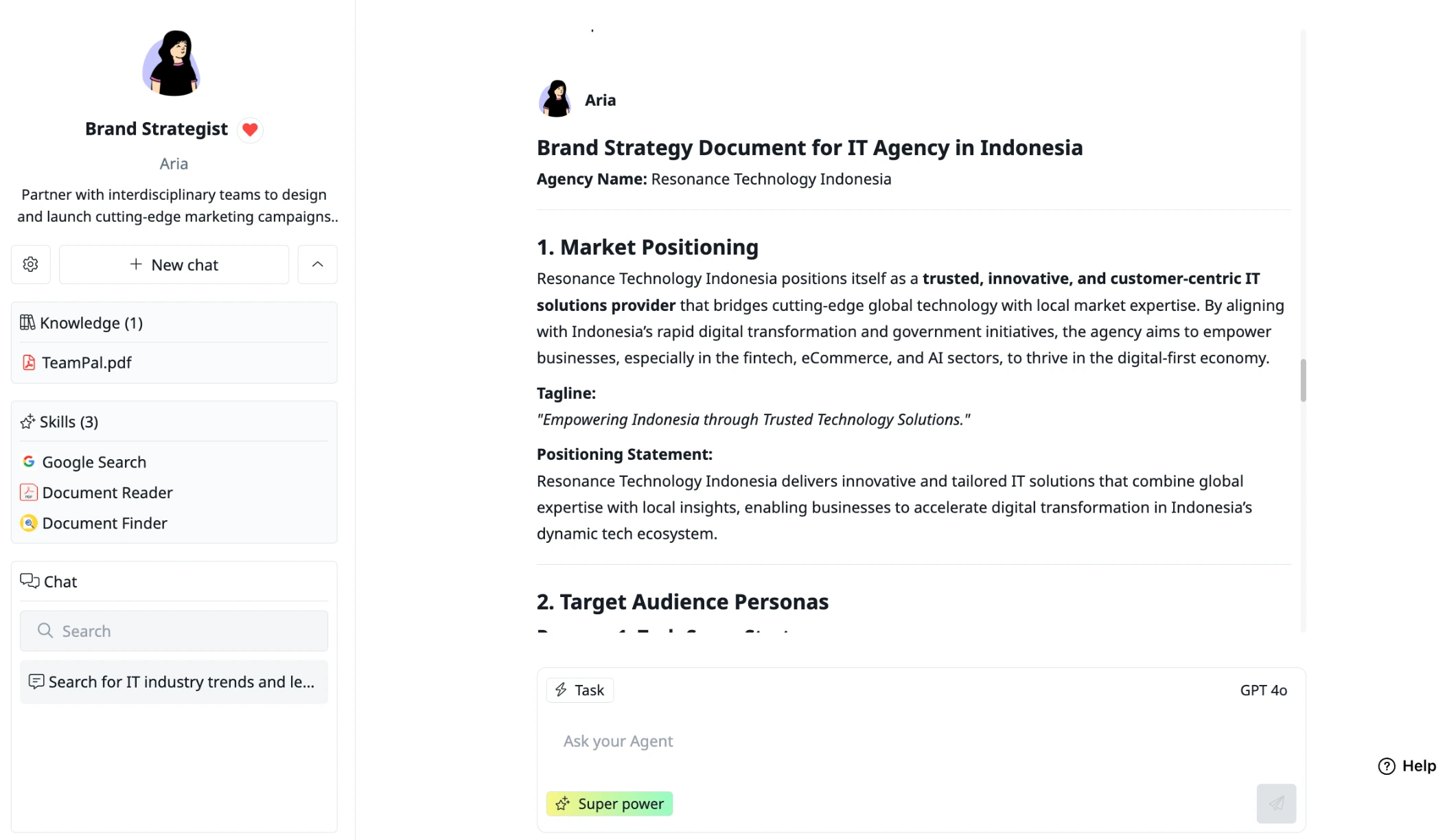
Ready to Build Your Brand Strategy?
This use case shows how TeamPal’s Brand Strategist Agent can help you go from market research to a fully defined strategy in just a few steps. By leveraging AI-driven insights, you can build a strategy that’s grounded in data and tailored to your competitive landscape.
Want to see how this works in real time? Watch the Arcade demo video for this use case and see TeamPal in action. Remember, this is just a starting point—you can always customize and refine your prompts to create strategies that fit your unique business needs.
Try TeamPal today and let it help you simplify complex tasks, create meaningful insights, and craft strategies that position your business for success. Build better, smarter, and faster with TeamPal!

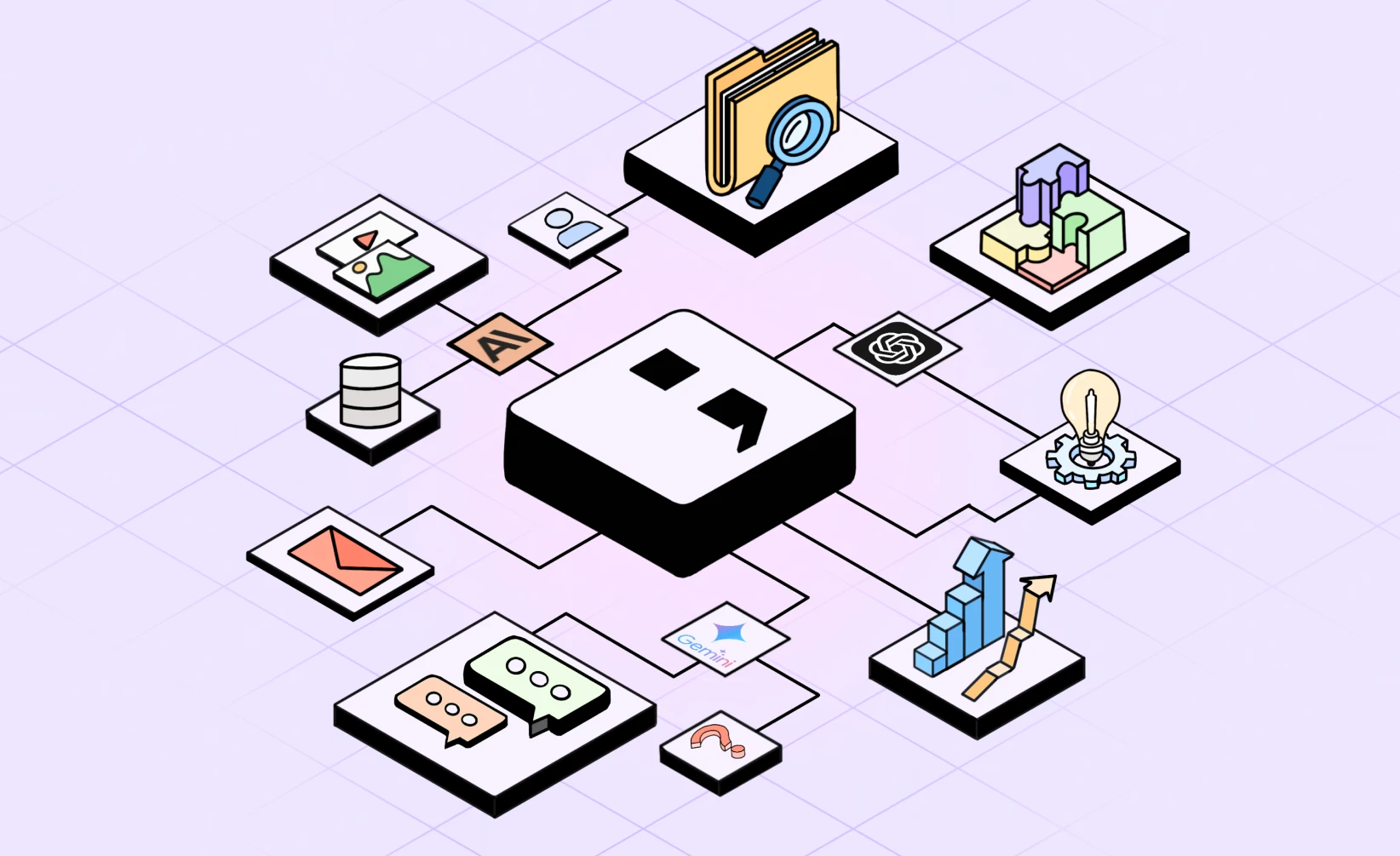
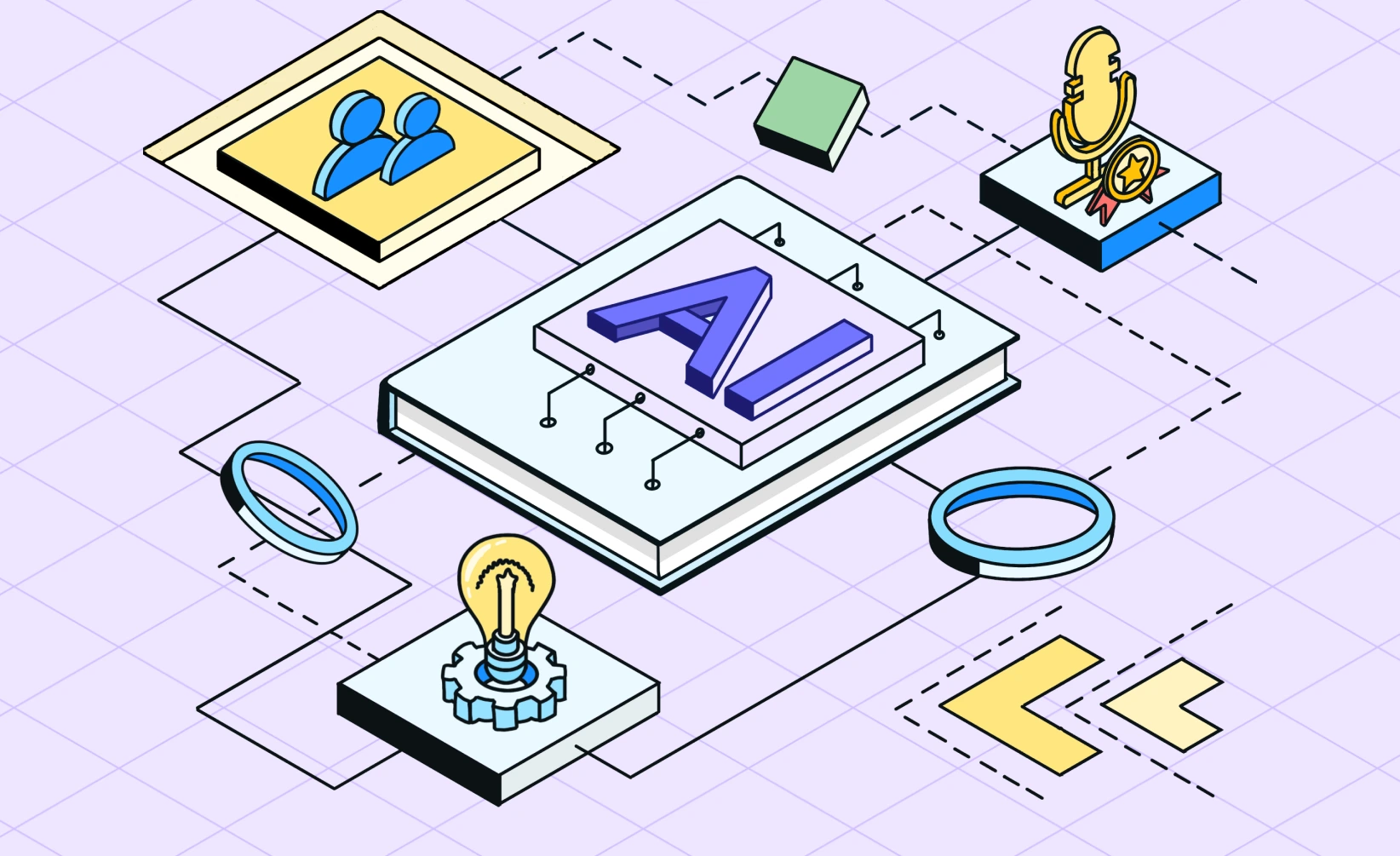
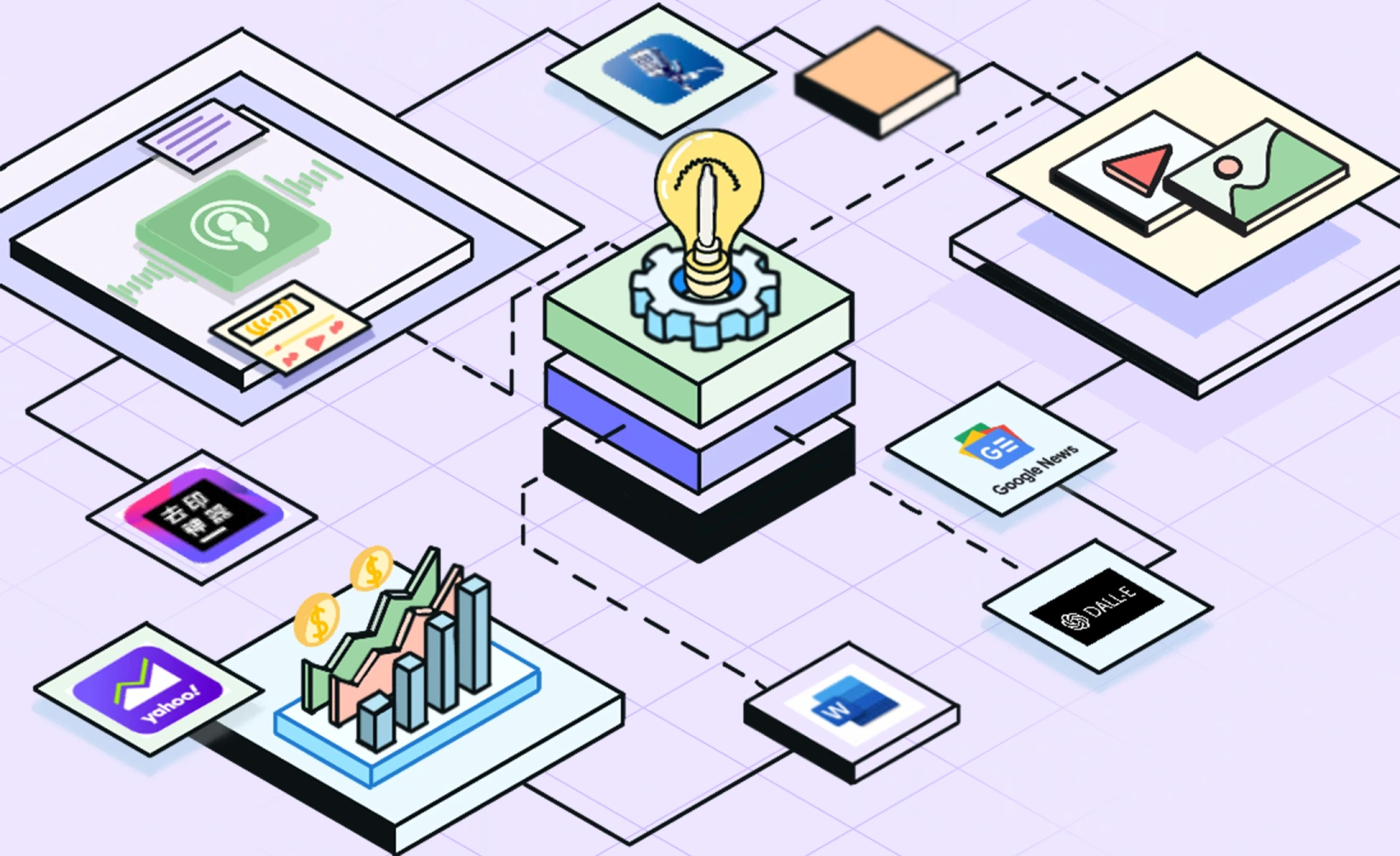

![[Product Update] Introducing Group Chat: Let Your AI Agents Work Together](/storage/photos/916/announcement-2/introducing-group-chat.webp)
![[Product Update] No More Prompt Copy & Paste: Meet Custom Tasks](/storage/photos/916/announcement-1/product-update-say-hello-to-custom-tasks.webp)