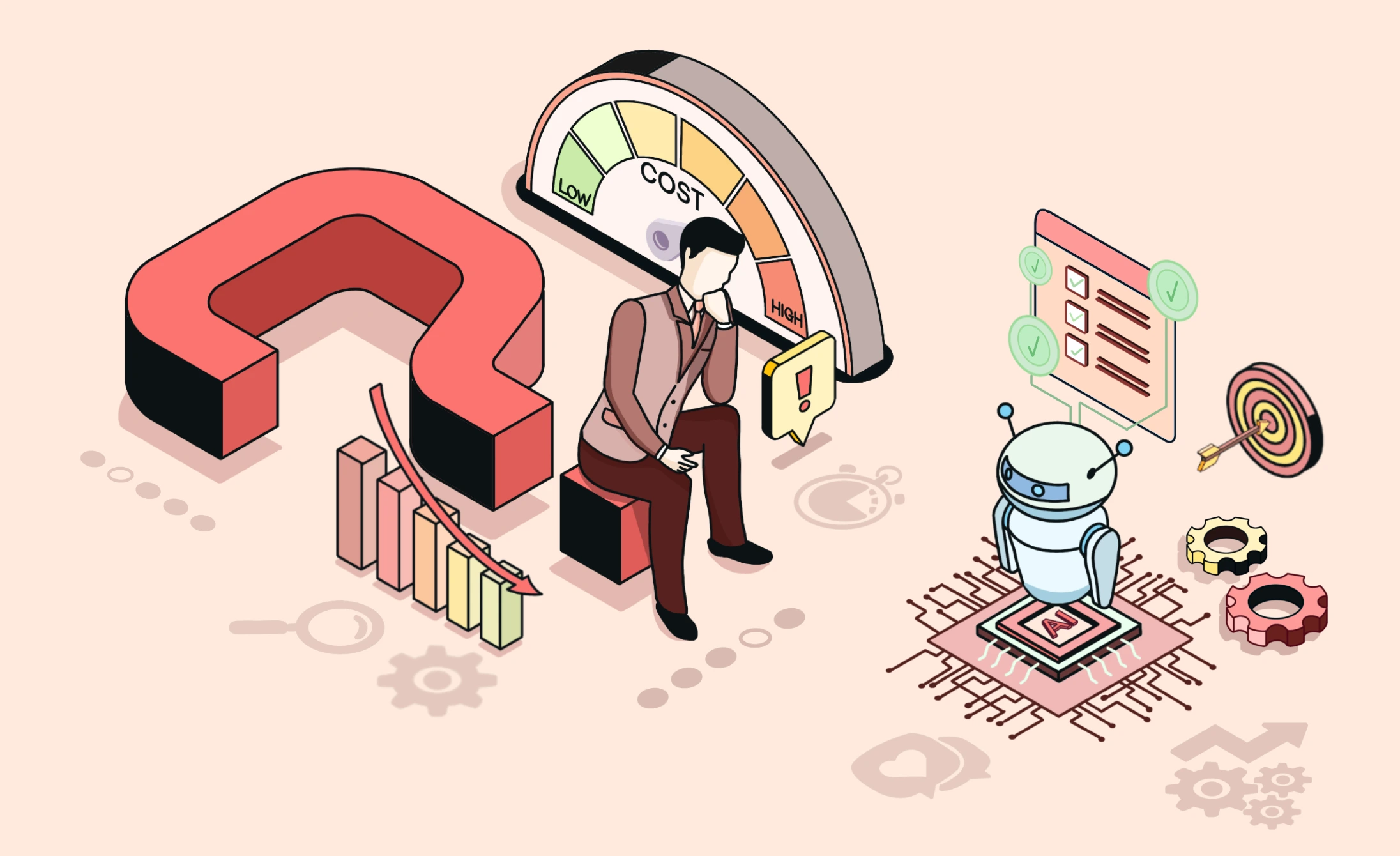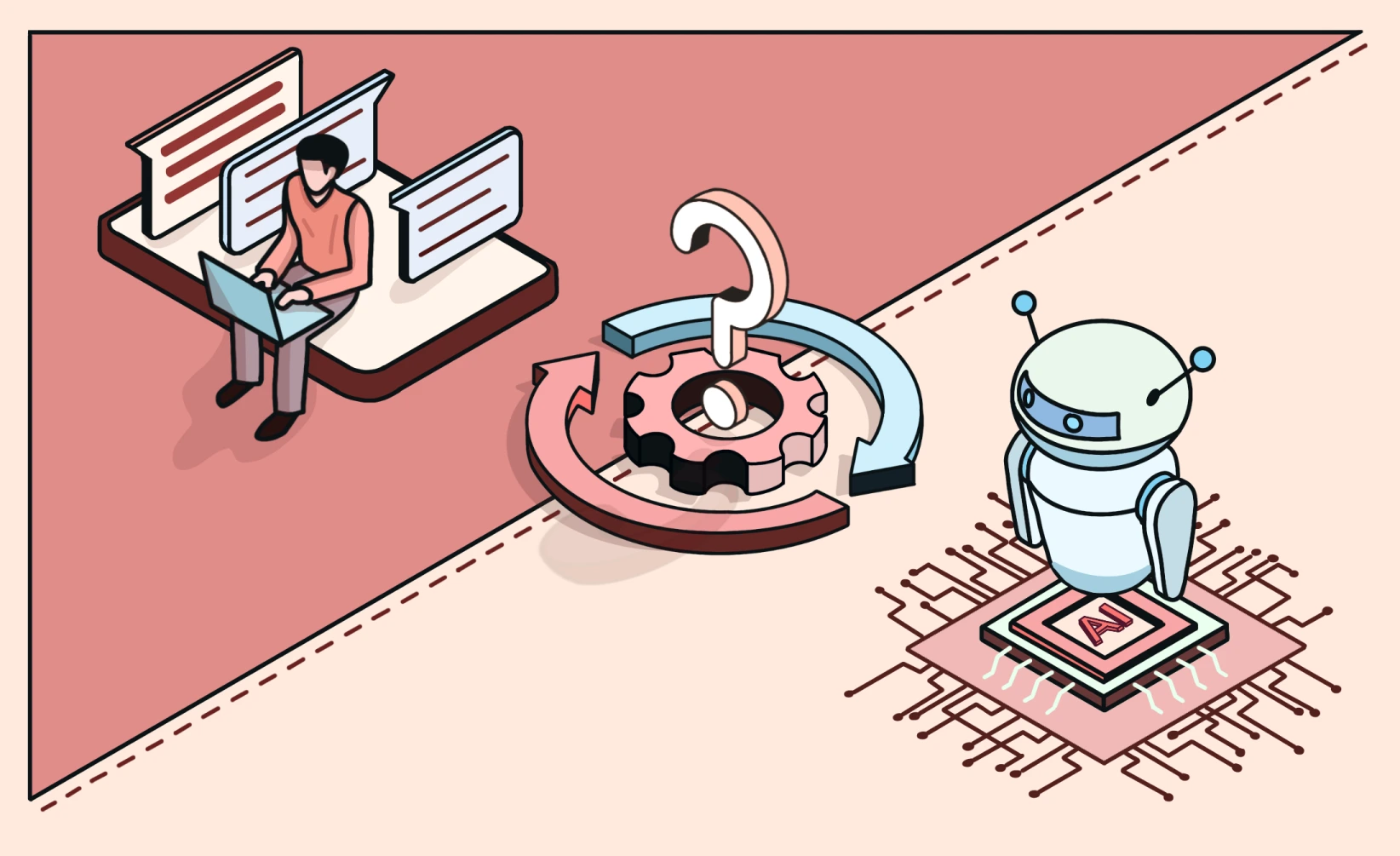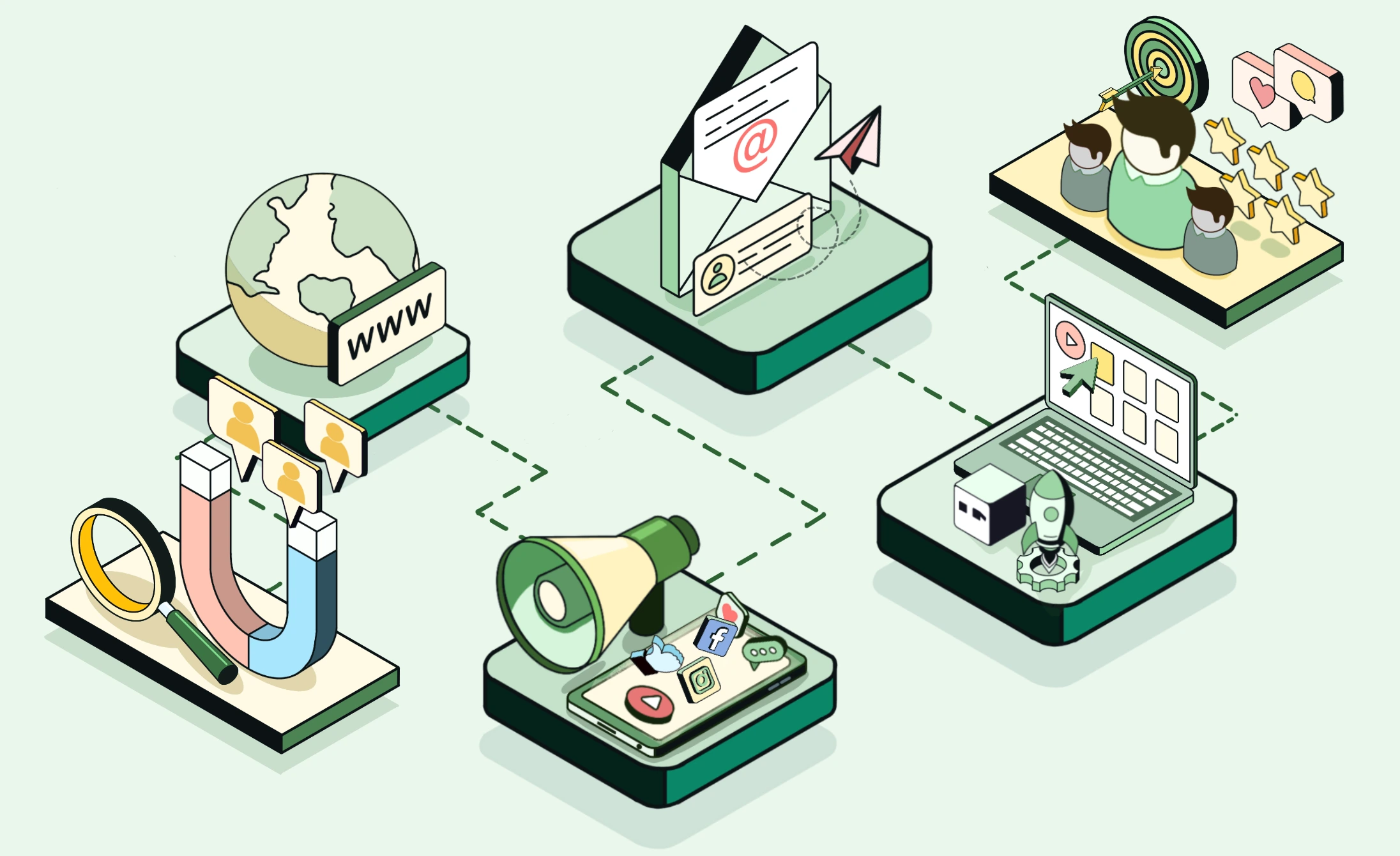Creating a strategic sales report can be a time-consuming and complex process, but with TeamPal’s agent, it becomes seamless and efficient.
In this use case, you’ll follow Kai, a Sales Lead agent, who is equipped with powerful AI skills to analyze data, extract insights, and generate professional reports tailored to your business needs.
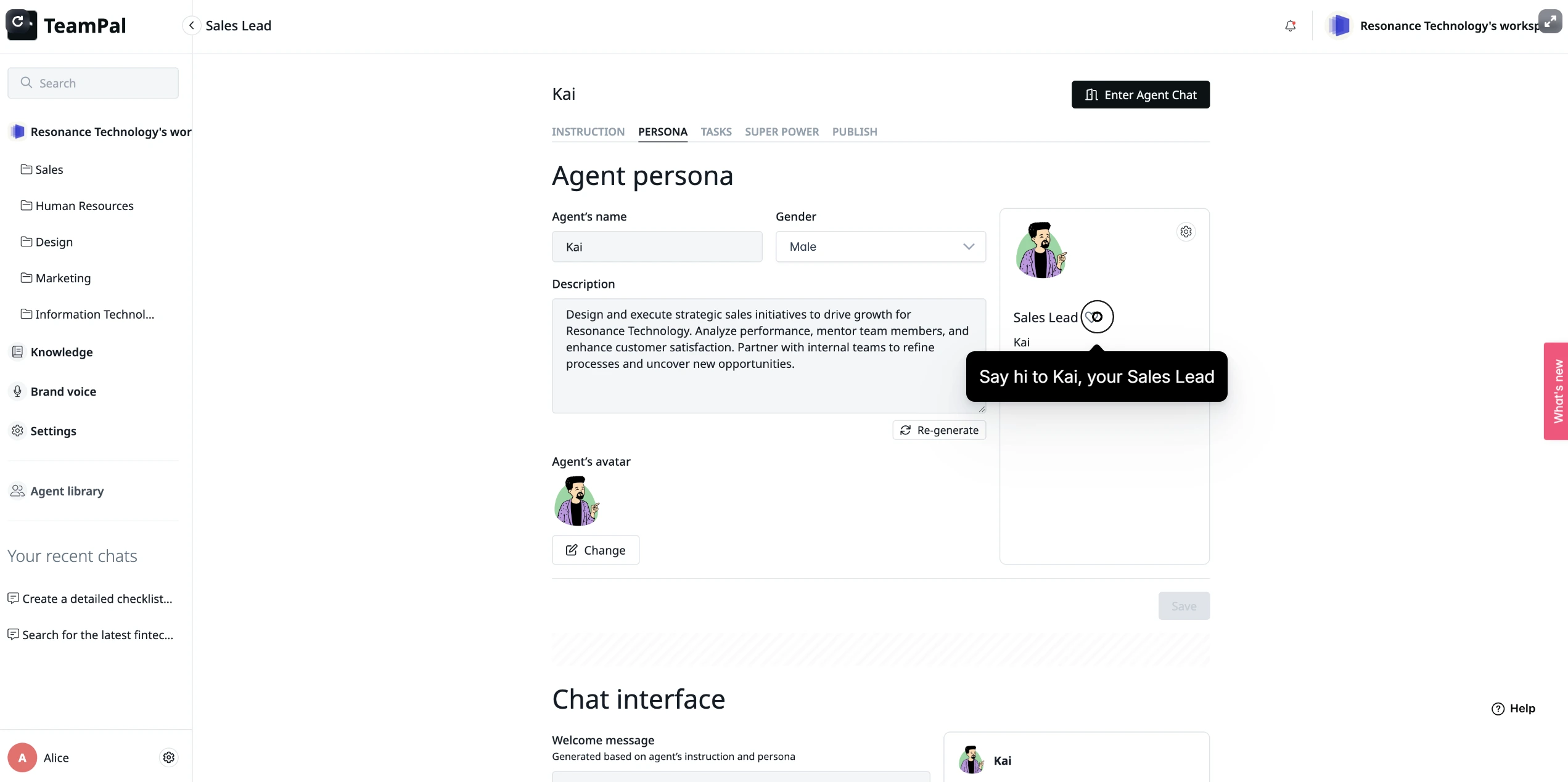
Let’s set up the agent and start performing strategic sales planning now!
Setting Up Kai - Sales Lead
To get started, ensure Kai is configured with the right tools and settings to handle sales planning tasks effectively. Follow these steps to double-check Kai’s super powers:
-
Skills:
-
Chart Visualization
-
Doc Maker
-
Document Reader
-
Google Search
-
GPT4 Vision
-
Knowledge: Add a folder with relevant resources for Kai to reference.
-
Brand Voice: Set a relevant brand voice to align with your business tone. In this example, we choose “B2B Partnerships.”
-
Model: Select GPT 4o for its advanced comprehension and nuanced outputs.
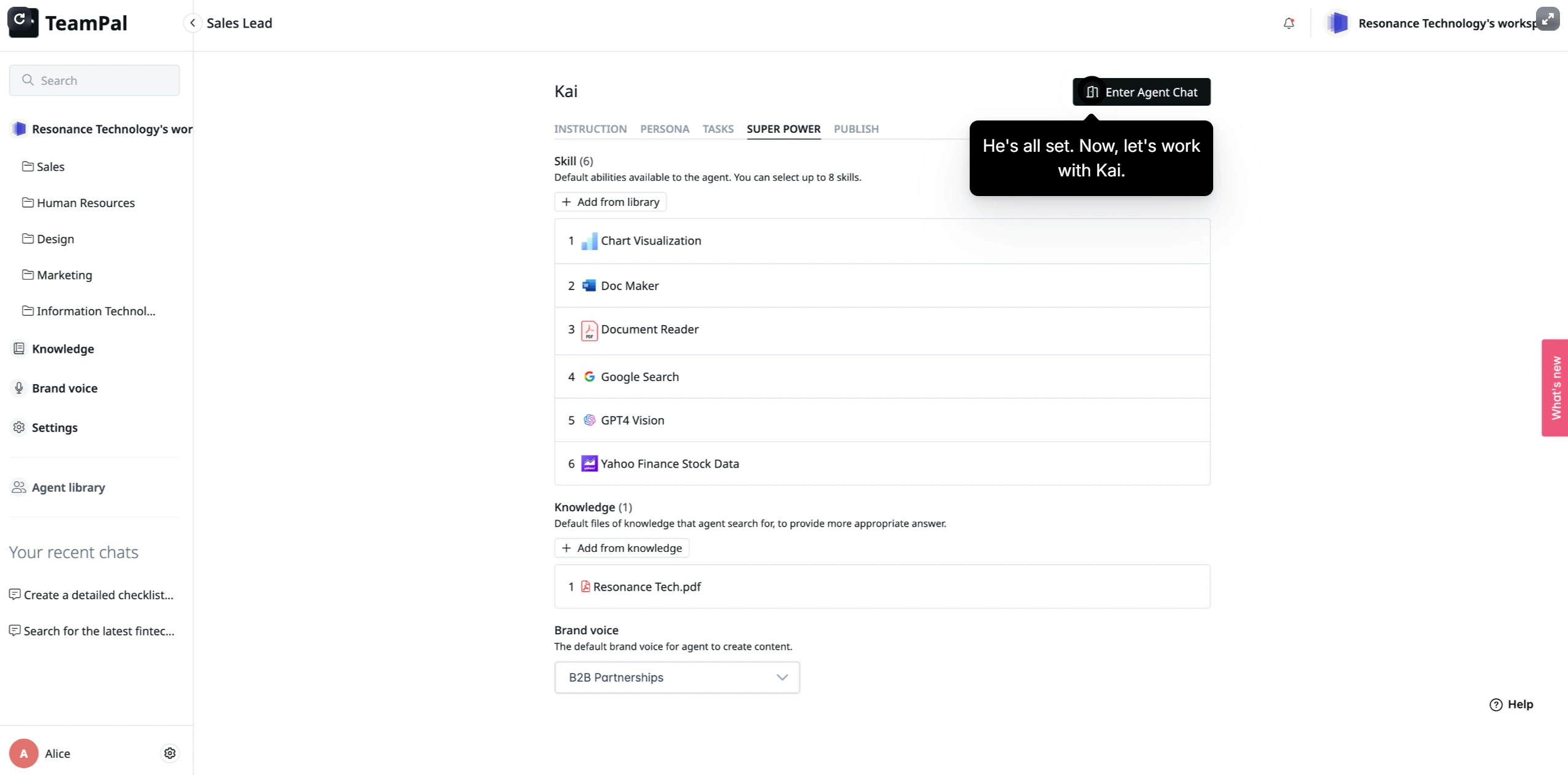
Once Kai is configured, click Enter Agent Chat to start working with the agent. For details on how to configure your agent, don’t hesitate to visit our quick-start guide HERE.
Performing Strategic Sales Planning
Kai simplifies the process of strategic sales planning by analyzing data, extracting insights, and creating visual and written outputs. Here’s how:
Step 1: Analyze a Chart for Key Insights
Attach an image or provide a public URL for Kai to analyze.
Example prompt:
"Please analyze the attached chart: [link] and extract key insights about competitor pricing and market trends. Focus on identifying: competitor pricing ranges (lowest, highest, and mid-tier) and market trends related to pricing and customer preferences."
How it works:
-
Kai activates the GPT4 Vision skill to analyze the image and generate descriptive text.
-
You can upload the image from your local device, Google Drive or provide a public URL.
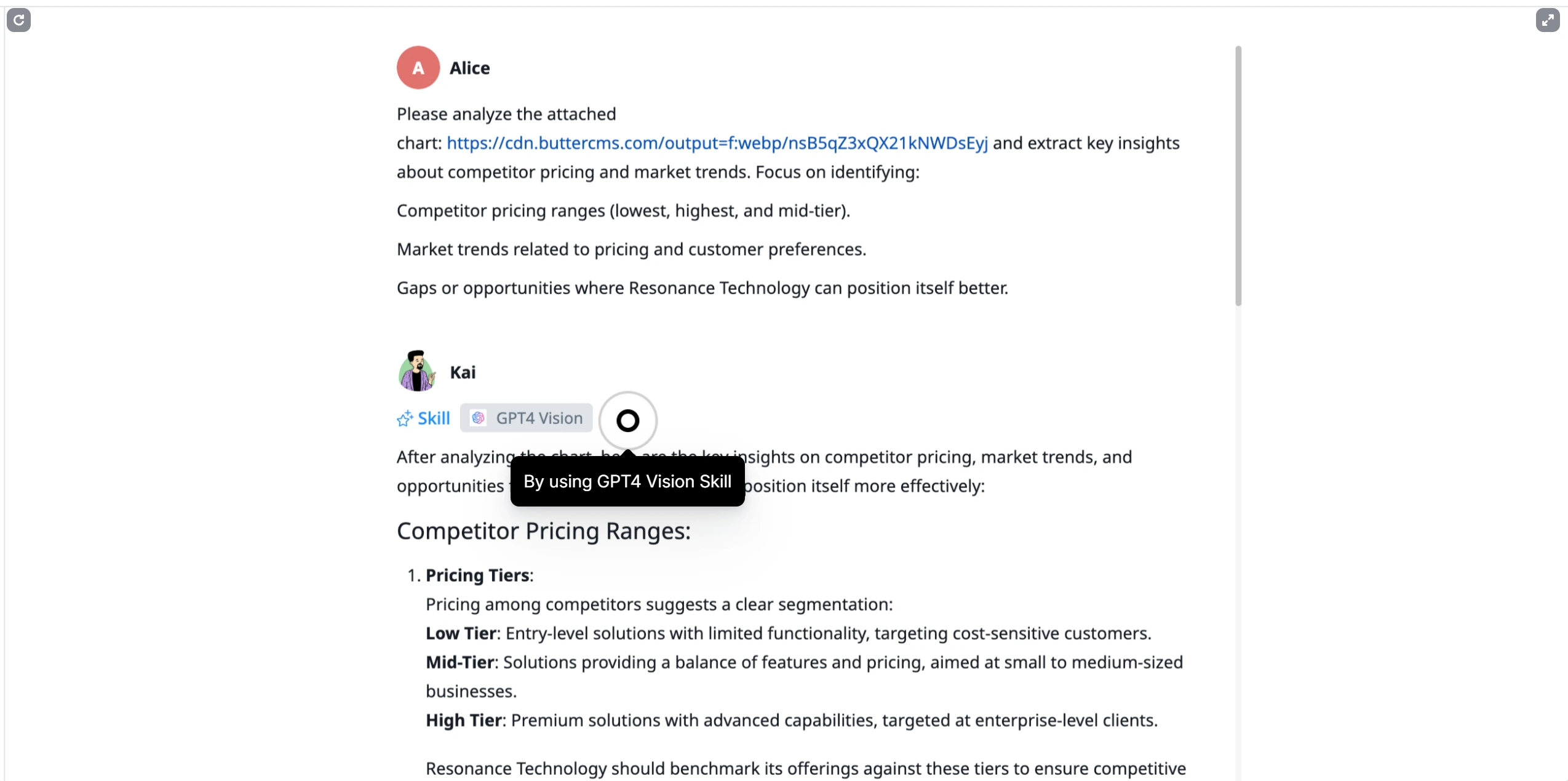
Step 2: Review a Document for Emerging Trends
Provide a document link or upload a file for Kai to analyze.
Example prompt:
"Please read and analyze the document available at this link: [link]. Extract key insights relevant to emerging trends in AI and technology for 2024. Focus on major trends or innovations highlighted in the report, opportunities for Resonance Technology to explore, and any challenges or risks mentioned that could impact the industry or market."
How it works:
-
Kai activates the Document Reader skill to review the document and extract insights.
-
Similar to the image, you can upload the document from your device, Google Drive or provide a public URL.
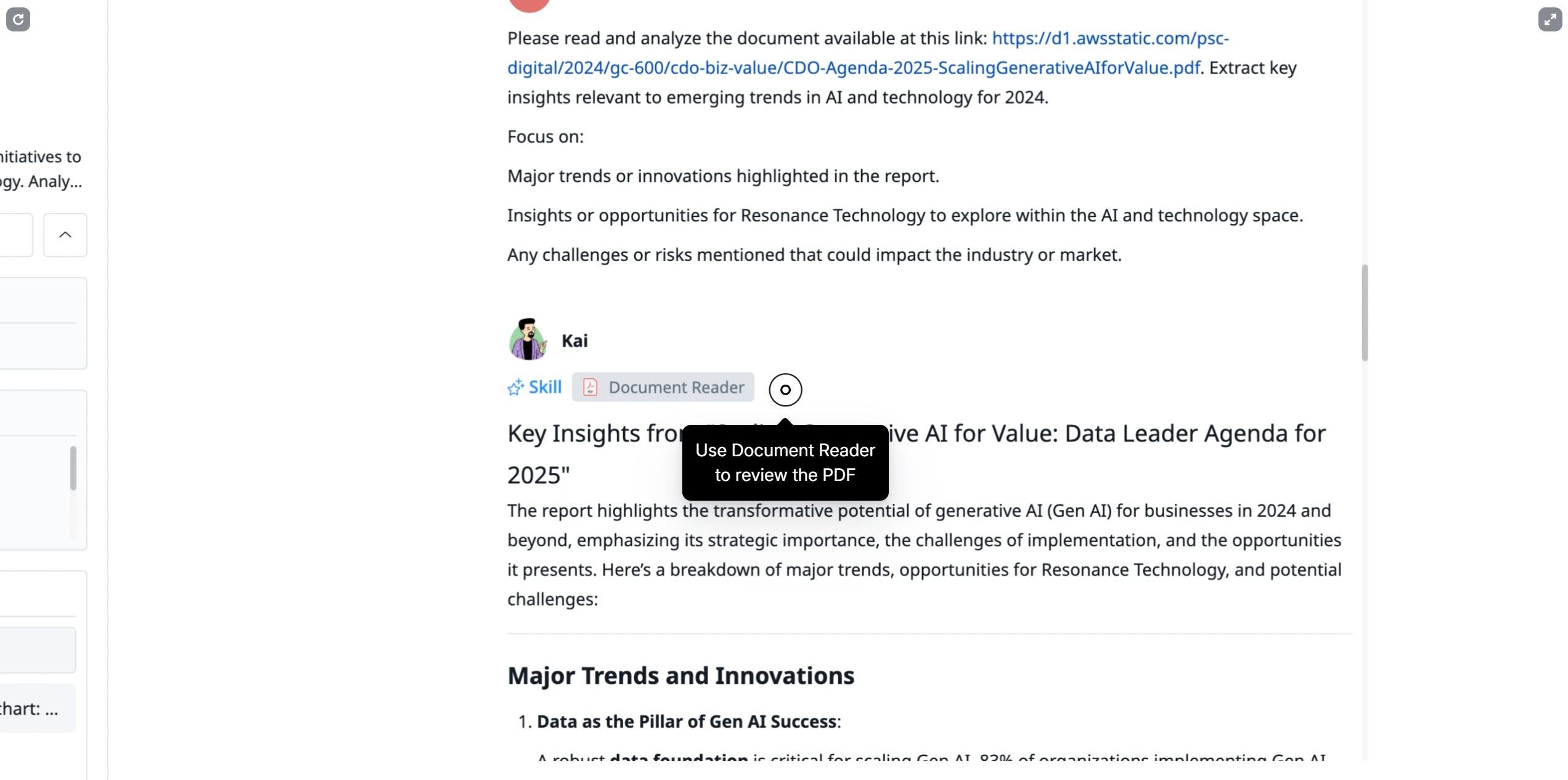
Step 3: Create a Visual Representation of Insights
Based on the analyzed chart and document, Kai can create a visual representation of the findings.
Example prompt:
"Based on the analyzed chart and document, create a visual representation showing the pricing ranges of competitors (lowest, mid-tier, and highest). Use competitor names in one column and corresponding pricing values in another. Highlight the areas where Resonance Technology can strategically position itself to address market gaps and differentiate its offerings."
How it works:
-
Kai activates the Chart Visualization skill to compile a chart.
-
The chart includes competitor pricing ranges and highlights strategic opportunities for Resonance Technology.
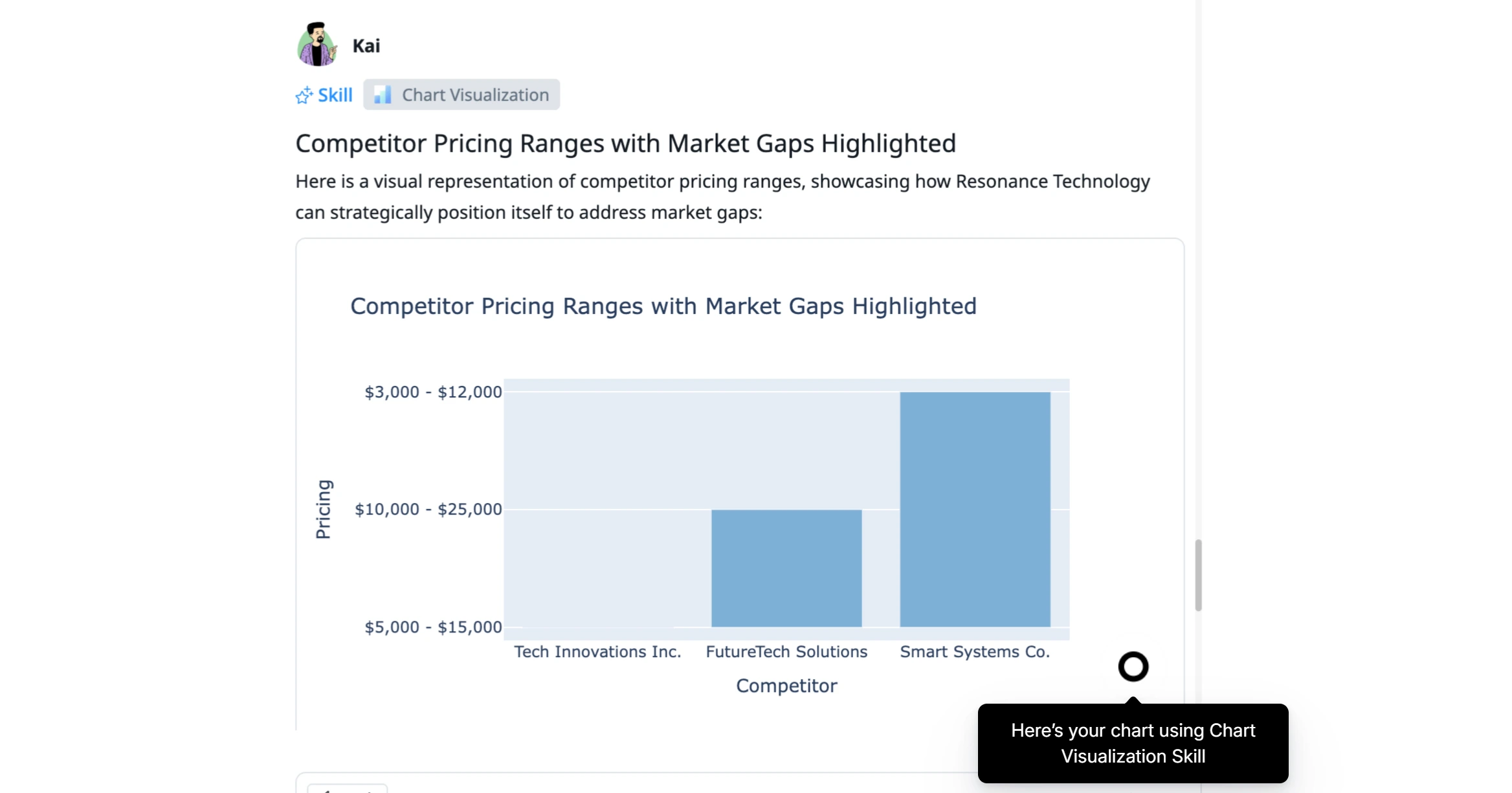
Step 4: Generate a Strategic Sales Report
Finally, Kai compiles all the insights into a professional sales strategy report.
Example prompt:
"Create a professional sales strategy report based on the analysis of the chart and document. Include the following sections: 1. Executive Summary 2. Competitor Analysis 3. Market Trends 4. Strategic Recommendations 5. Conclusion."
How it works:
-
Kai activates the Doc Maker skill to create a detailed report.
-
You’ll receive a link to download the report, which you can review and save to Google Drive.
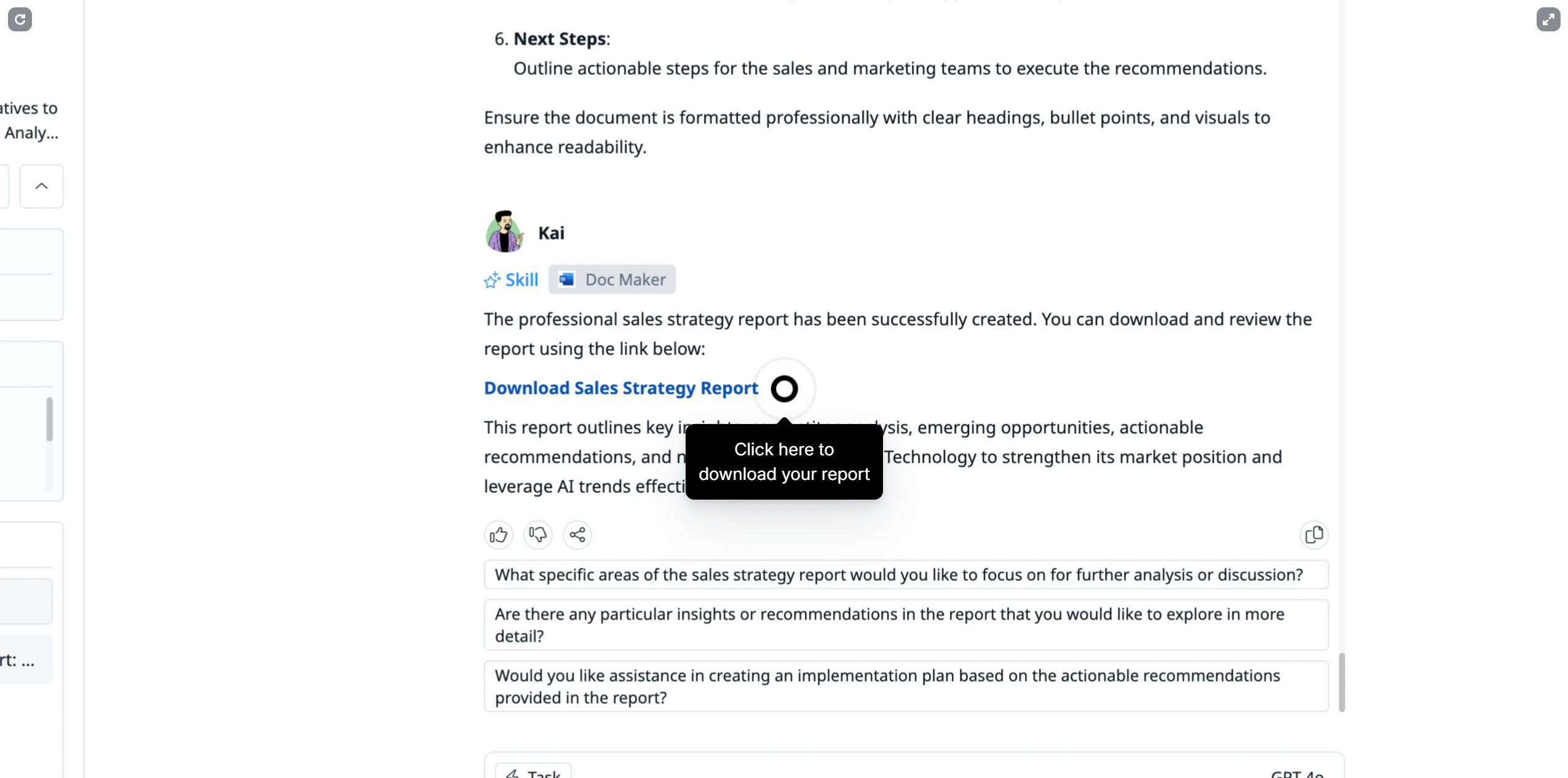
Transform Your Sales Planning with TeamPal
Generating a strategic sales report has never been easier. With TeamPal, you can seamlessly analyze data, extract insights, and create professional reports—all in one streamlined process. From visualizing competitor pricing to crafting actionable strategies, TeamPal empowers you to make smarter, data-driven decisions.
Curious to see how it works? Check out the Arcade Demo Video for a step-by-step demonstration of this use case.
This is just the beginning—TeamPal’s flexibility allows you to tailor prompts and workflows to meet your specific business needs.
Start using TeamPal today and experience how it can revolutionize your sales planning process. Let AI handle the details while you focus on driving growth and success!
If you need support or have questions, feel free to contact us at [email protected].

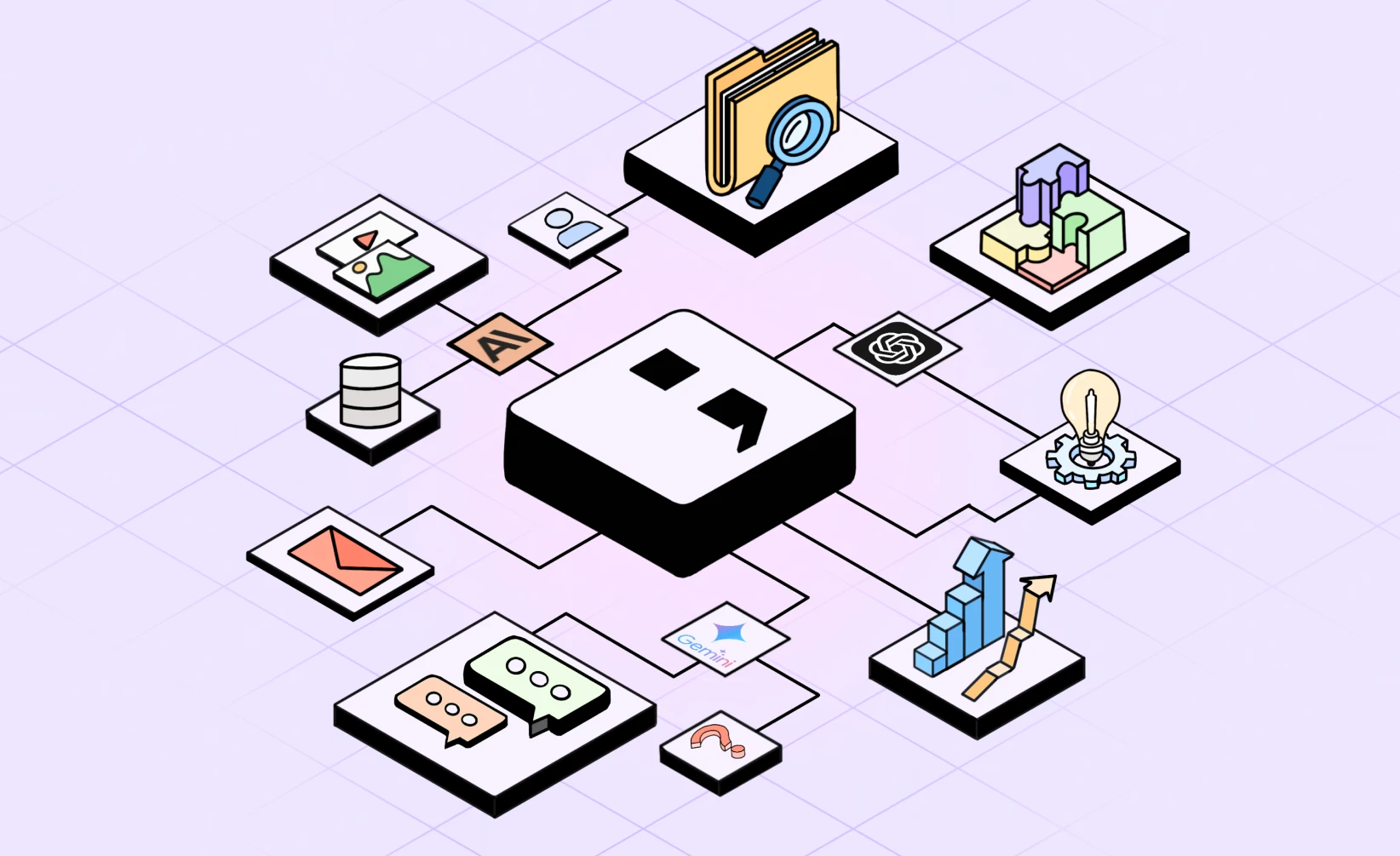
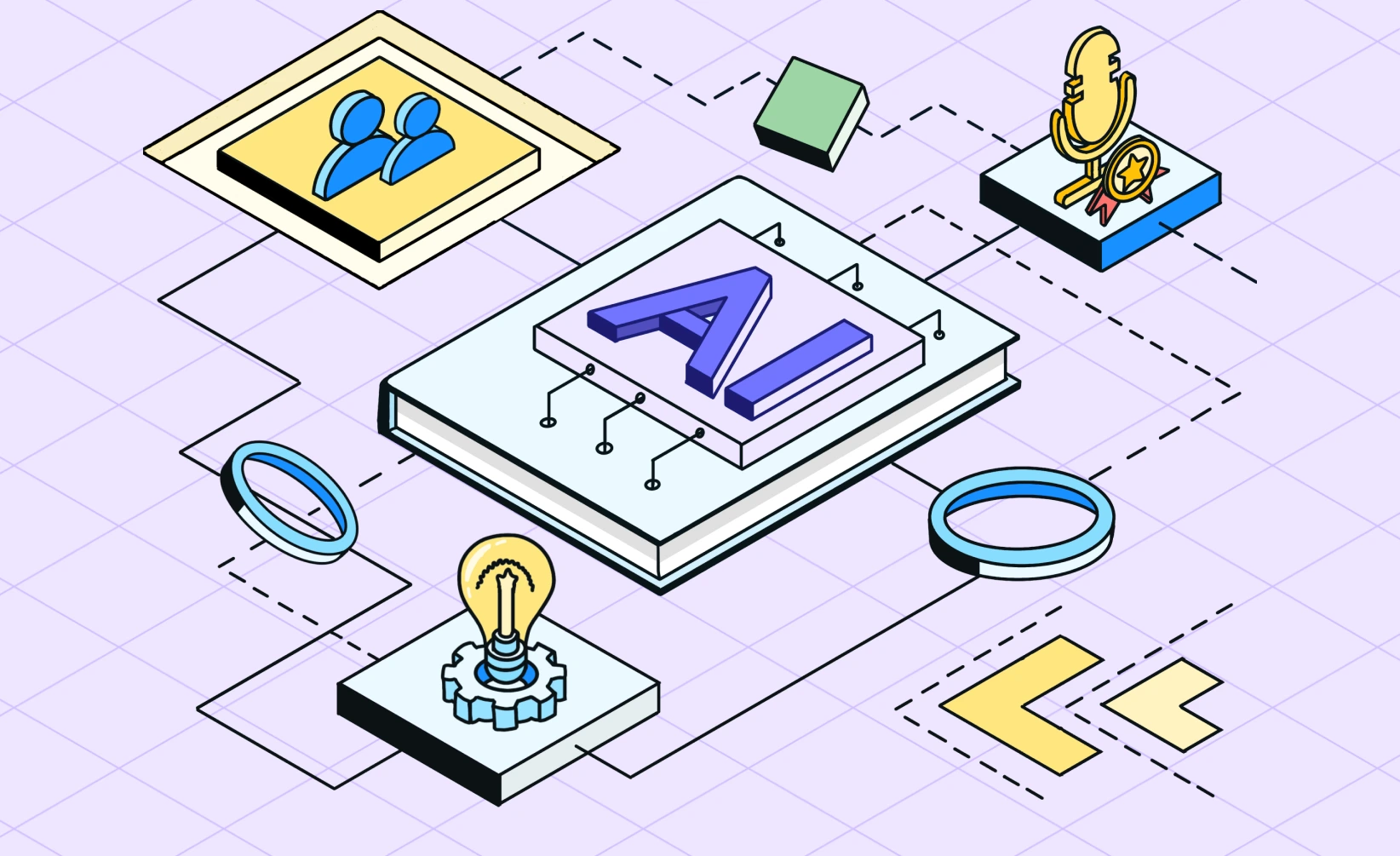
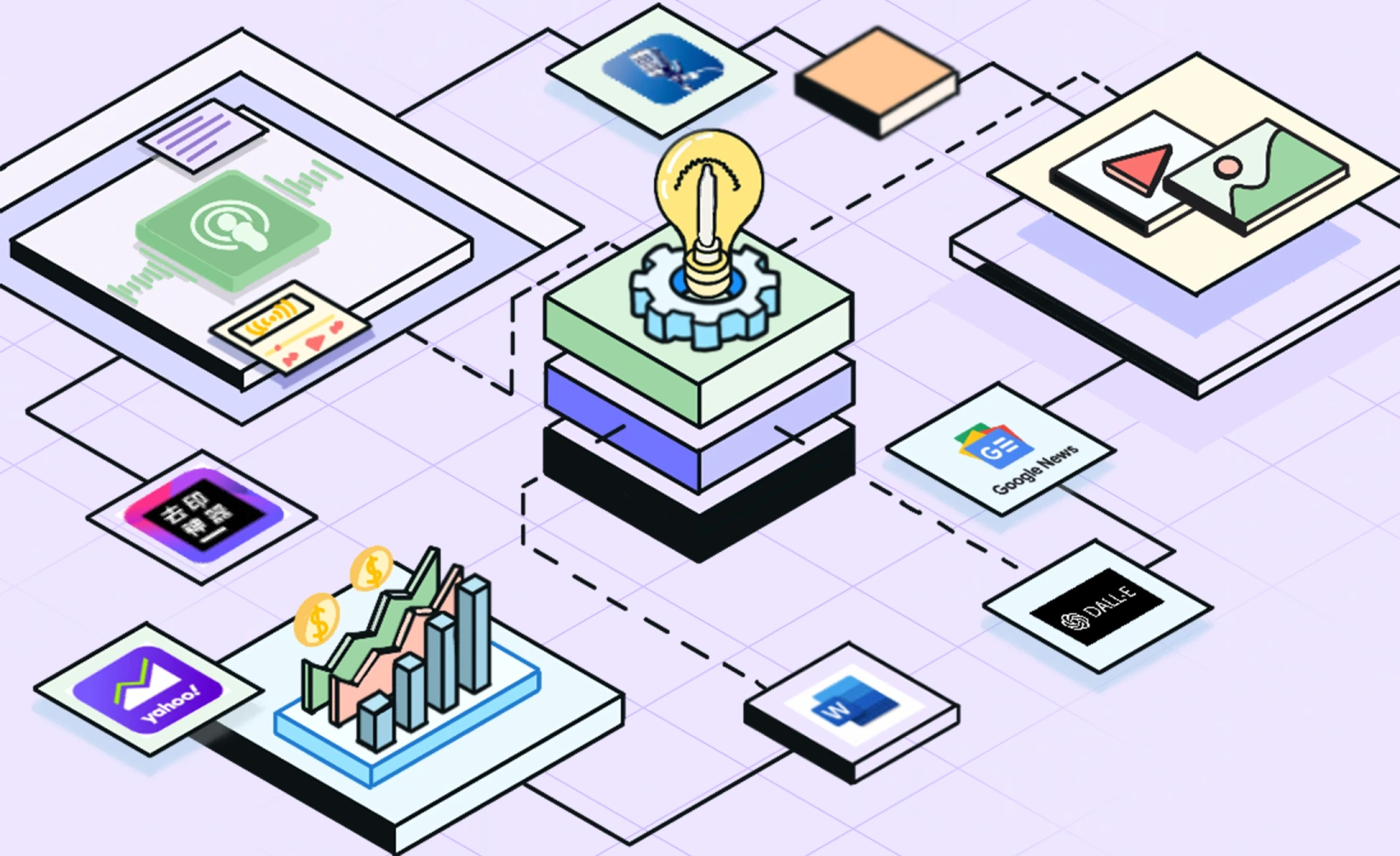

![[Product Update] Introducing Group Chat: Let Your AI Agents Work Together](/storage/photos/916/announcement-2/introducing-group-chat.webp)
![[Product Update] No More Prompt Copy & Paste: Meet Custom Tasks](/storage/photos/916/announcement-1/product-update-say-hello-to-custom-tasks.webp)